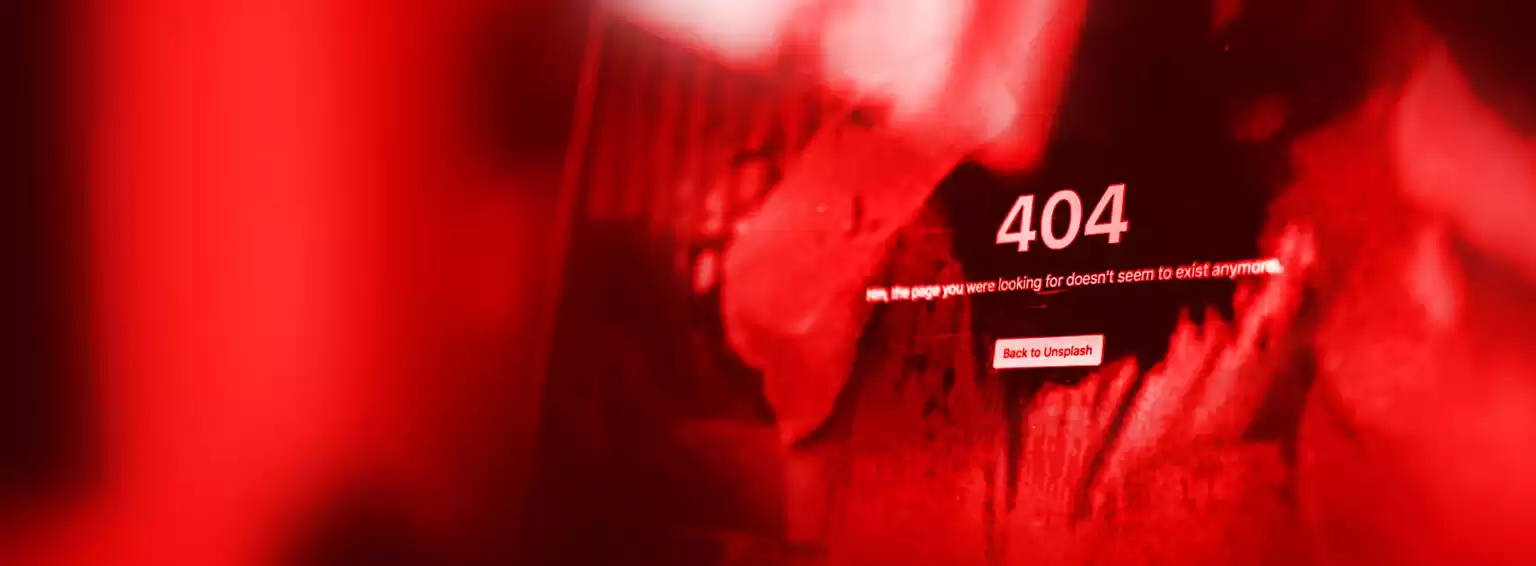HOW TO CREATE SEO-FRIENDLY URLS
In the competitive landscape of digital marketing, small business owners must prioritize their SEO efforts to enhance visibility and drive traffic. One often-overlooked aspect of this strategy is the creation of SEO-friendly URLs. A well-structured URL not only aids in search engine rankings but also improves user experience, making it easier for potential customers to navigate your site. By understanding how to optimize your URL structure, you can significantly boost your website's performance and support your overall SEO for small business initiatives.
Optimizing URL Structure for Better Navigation and SEO
URLs should reflect the click depth hierarchy and breadcrumbs of a website. These elements—URLs, click depth or hierarchy, and breadcrumbs—work together to create a mental map for users, facilitating easier navigation. The most crucial pages are those you actively use for SEO. If you have several important pages that may not attract significant organic search traffic, minimizing subdirectory steps is advisable. Keeping these pages close to the root is vital, as additional layers can complicate the structure. Finding effective ways to achieve this is key. This aspect of web design is particularly engaging, as it enhances user interaction with the website.
Crafting Effective URL Structures for Blogs
For blog posts, a clear and memorable URL structure is crucial. Aim for simplicity by using your root directory followed by an optional blog subdirectory, and then your slug. The slug is vital as it encapsulates the essence of your content. Managing this URL structure effectively can alleviate concerns about its inclusion and related issues, ensuring that your URLs are both user-friendly and optimized for search engines.
Best Practices for Creating User-Friendly URLs
Creating URLs involves considering both human users and bots to ensure that they are easy to understand, remember, and type. URLs should be clean, short, memorable, and descriptive, following universal conventions for capitalization and hyphen usage. Adhering to these principles will enhance user experience and improve search engine optimization.
Choosing the Right Keywords for Your URLs
The URL is a critical component for on-page optimization, serving as one of several key locations for incorporating keywords. In addition to the URL, you should include keywords in your title tag, H1 heading, meta description, and any structured data embedded in the page. These elements form the foundation of effective on-page optimization. Specifically for URLs, you don't need to create separate pages for every variation of your keywords. For example, if you have semantically similar keywords, such as "personal injury lawyer" and "personal injury lawyer near me," one optimized page for a small group of closely related keywords is often sufficient. This raises the question of which keywords to include in your URL. There is finesse in making these decisions, but generally, you should select one primary keyword that represents the broadest version of that keyword group. Understanding the purpose and strategy behind your URL choices is crucial; this is the key keyword to focus on when constructing your URLs.
The Importance of Short and Descriptive URLs
Long URLs pose challenges in memorability, ease of typing, and comprehension, which can hinder users trying to revisit your site or discover it for the first time. They can also create difficulties for search engine crawlers, as lengthy URLs do not facilitate optimal navigation of your website. Therefore, shorter URLs are preferable. While there is no specific ideal character length, brevity is key as long as the URL remains descriptive and easy to read. Avoid vague parameters like "P equals one," as they lack clarity. It is crucial to include words in the URL that convey the content's subject and functionality. Additionally, aim to minimize the number of subdirectories between your root domain and your slug.
The Importance of Using Hyphens in URLs
The standard for web development was established early in the history of the World Wide Web. In its infancy, various conventions were tested, but hyphens quickly emerged as the preferred separator between words in URLs. While underscores can be used, they often serve as placeholders for hyphens or punctuation marks, leading to ambiguity in word separations that can confuse search engines. Clearly conveying your page's content to both search engines and users is crucial. Although underscores function technically, they are not the optimal choice, and spaces are generally not allowed. Most browsers automatically replace spaces with %20, the URL-encoded representation, which can complicate data handling. Implementing security measures is crucial to ensure that spaces, when used, facilitate consistent access and effective data utilization. Relying on spaces in URLs appears unprofessional. The goal is to enhance readability, memorability, and ease of typing; using spaces ultimately results in an unattractive presentation.
Optimizing URL Structure for Enhanced User Experience and SEO
Building complex web applications often necessitates the inclusion of URL parameters when passing information with GET requests from one page to another. However, if your web app is not intended for the open web or search engines, your focus on SEO optimization may be reduced. Conversely, if attracting users directly to your page or via search engines is a priority, optimizing for SEO becomes crucial. Aim for URLs that are easy to read, type, and remember. URLs cluttered with special characters and parameters—like question marks, equal signs, and ampersands—can be cumbersome and difficult to recall. Lengthy URLs filled with complex text make it challenging for users to identify relevant information. Therefore, the objective should be to create short, straightforward, and user-friendly URLs that enhance the overall experience and support your SEO efforts.
Avoid Capitalization and Special Characters in URLs
A universal rule for creating SEO-friendly URLs is to avoid capitalizing letters and using special characters, except for hyphens and slashes. Capitalization can lead to issues, as different versions of the same URL—like a capitalized and a non-capitalized version—are treated as distinct URLs by search engines. This results in duplicate content appearing across multiple URLs, which can harm your site's SEO. This guideline serves as a solid foundation. As we move forward, we will explore ways to consolidate these elements and discuss additional strategies to enhance our approach. It is crucial to keep this process straightforward and manageable for everyone involved.
Ensuring Consistent URL Formats for SEO
To create SEO-friendly URLs, ensure that all variations of your preferred format, whether it includes a trailing slash or not, redirect to the official version or include a canonical tag that indicates the official version. Personally, I advocate for using redirects. This consideration also applies to trailing slashes; if you are managing different formats, it is easy to overlook this crucial aspect. Furthermore, if you have a www. subdomain, establish a single official version between the www and non-www versions. The same principle applies to capitalization.
Auditing Your Existing URLs for SEO Compliance
After identifying any principles that require attention, the next step is to audit your existing URLs. The simplest way to do this is by using a crawler to scan your site and index all the URLs. Long Tail Dragon can assist with this process, providing you with a comprehensive list of all your URLs. You can then review them to ensure they comply with the best practices discussed, helping to enhance your SEO efforts.
Conclusion
In summary, crafting SEO-friendly URLs is an essential step for small business owners looking to improve their online presence. By adhering to best practices such as keeping URLs short, descriptive, and user-friendly, you can enhance both search engine optimization and user experience. Remember, a well-structured URL is not just a technical requirement; it is a vital component of your SEO for small business strategy that can lead to greater visibility and engagement. Take the time to audit your existing URLs and implement these principles to ensure your website is set up for long-term success.
Author Bio
Joshua "Tobes" Tobler had been doing search engine optimization and digital marketing for over a decade. He got his start doing freelance digital marketing work for local companies in his area. He worked as a digital marketing intern in High School. He went on to study digital marketing at Utah Valley University, which led to his first job in search optimization in 2016. Like many during the 2020 pandemic, Tobes was laid off. Not long afterwards, however, he was contacted by several former SEO clients who asked him to continue doing their SEO. Tobes established Longtail Dragon to continue helping small business owners succeed in the marketplace. Since that time, Tobes has led Longtail Dragon through times of plenty and times of scarcity while remaining true to our core mission.